Learn how to access Lingopass tutoring chat
Tutoring on the platform exists so that you can answer specific questions regarding the language, content and activities of the course. Therefore, at any day and time, it is possible to send questions through this channel, which will be answered within one business day by the tutorship.
To contact the tutor, you must:
- On the platform, enter your level course to access the tutorial.
- On the right side of the page, click on the arrows icon (fullscreen) to make the resource block visible.
- In the right block, identify the "Talk to Tutor" button and click to open the chat.
- With Chat open, just describe your question in as much detail as possible and send the message to the tutor using the Enter key.
Watch the following step by step:
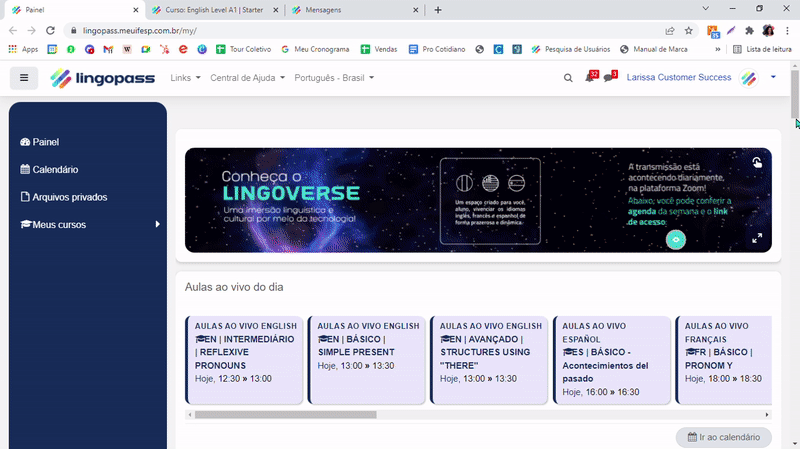
Attention: Chat does not support sending files, images, videos or audios. If possible, send the links of the activities you refer to in the message to facilitate understanding by the tutor. If necessary, you can contact the pedagogical team via email: suportelea@lingopass.com.br.
